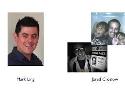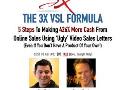2 liens privés
Source: Traffic Travis
From AppSumo
Source: Traffic Travis
Source: Traffic Travis
Source: Brennan Dunn
Jakob Nielsen talks about why having a feature-rich interface can make navigation difficult to learn and overly complex.
Jakob Nielsen, Ph.D., is a User Advocate and principal of the Nielsen Norman Group which he co-founded with Dr. Donald A. Norman (former VP of research at Apple Computer).
Seven principles to make your website more engaging - principles of Persuasion, Emotion, and Trust (PET).
A short explainer video from Earley Information Science (formerly Earley & Associates). To learn more about how information architecture matters to your business visit www.earley.com.
At Grameen Foundation we follow a process for identifying and scaling solutions to problems faced by poor people -- the Solutions Innovation Process -- that incorporates human-centered design and scalable business practices.
Vue d'ensemble sur comment vendre sur Amazon de A à Z. Je n'ai pas le temps de rentrer dans les détails de chaque étape mais ceci devrait déjà vous donner une idée des coûts associés à cette activité, ainsi que des principes de base.
In this video I share some beginner strategies to building a Shopify store from scratch to a $5,000 store with a detailed tutorial of how to find products, how to scale your store and more!
Source: Traffic Travis
Business management is anything but easy. You are limited in many ways – materials, costs, human resources, and project deadlines spring to mind – but it’s still up to you to deliver a result on time. We need to be as organized as possible if we expect to deliver a project result on time, up to its expected quality, and within its budget. If you're just using Microsoft Visio to draw charts and diagrams, you're only scratching the surface of its features. Learn how to use Visio to perform data modeling and reverse engineering by following these easy steps.
In this webinar you will learn:
- how to examine a data model to support project management
- how to boost your business management with visualization
- how to reverse engineer your strategic planning
Use this Microsoft Visio Training course you will learn basics of Microsoft Visio and how to create different types of diagrams. SUBSCRIBE!!! http://howtoanalyzedata.net/youtube
-- Download Sample Visio Diagrams [.VSDX Files] to follow along and Jump Start Your Own Diagram (E-Commerce Shopping Process, Basic Flowchart, Org chart, Agile Release Process, Salesforce Release Process, Swimlane Diagram, Simple Rectangular Room and More): https://www.howtoanalyzedata.net/dq5e
A flowchart or swimlane diagram is a type of diagram that delineates who does what in a process. Microsoft Visio is an application to create diagrams. This is helpful in business environment when you need to describe process to a group of people, define key tasks and decision points.
Microsoft Visio is software for drawing diagrams. These include floor plans, electrical diagrams, flowcharts, org charts, building plans, floor plans, data flow diagrams, process flow diagrams, business process modeling, swim lane diagrams, 3D maps, and many more. From flow charts to floor plans to swim lane diagrams to networking diagrams and organizational charts: Visio can handle it all. In this tutorial we will look at the features of Visio and will cover creation of Visio diagrams step by step.
If appropriate for your needs, Visio can produce extremely helpful, slick, useful diagrams of all types, and these can provide the professional look you want for presentations, reports, audits, building plans, floor plans, documentation, and modeling better ways to do things. Visio includes a big library of shapes/symbols used in dozens of diagram types. These symbols represent specialized pieces of diagrams such as process flow diagrams, business process modeling, data flow diagrams, and many more. These are used widely in various fields for various purposes.
In today’s organizations with multiple work groups or departments, this diagramming can help in various ways:
It can help to ensure that the right hand knows what the left is doing in an organization. Swim lane Diagrams, and swim lanes used in other diagram types, highlight which process steps or sub-processes are assigned to a particular actor in the organization.
By spelling this out in a diagram, you can highlight redundancies between different lanes and identify bottlenecks, waste and other inefficiencies. This sometimes reveals duplicative or unnecessary steps in a process, such as different departments performing the same task. It also can highlight process delays or capacity constraints within a particular swimlane so that they can be addressed and resolved. This can increase performance and quality and reduce unnecessary work and costs.
You can use a second Swimlane Diagram to model a better way to structure the process or to account for changing circumstances, such as staffing changes or technology changes.
Like other diagrams, Swimlane Diagrams can communicate in clearer terms than a narrative description would.
Swimlane Diagrams can be formalized as a way to integrate processes between teams or departments, resulting in cleaner processes on an ongoing basis.